Your child’s screen time can be a superpower. With a remote coding bootcamp, kids don’t just watch what they build: mini-games, apps, stories, and logic that transfers into school, STEM, and life. Short, immersive sessions give them momentum fast, with live guidance, friendly peers, and the thrill of shipping a real project. And because it’s remote, your family keeps the commute, costs, and chaos low while keeping motivation sky-high.
Imagine your child proudly demoing a game they built this week. In the next few minutes, you’ll discover the overlooked advantages of a remote coding bootcamp, what to look for (and what to avoid), and how to match formats to age and personality. You’ll also learn the truth behind “is coding bootcamp worth it” for kids, what programming bootcamp actually means, and which bootcamp tech stacks kids love using. Ready to transform passive screen time into powerful, joyful learning?
What Is a Programming Bootcamp for Kids, Really?
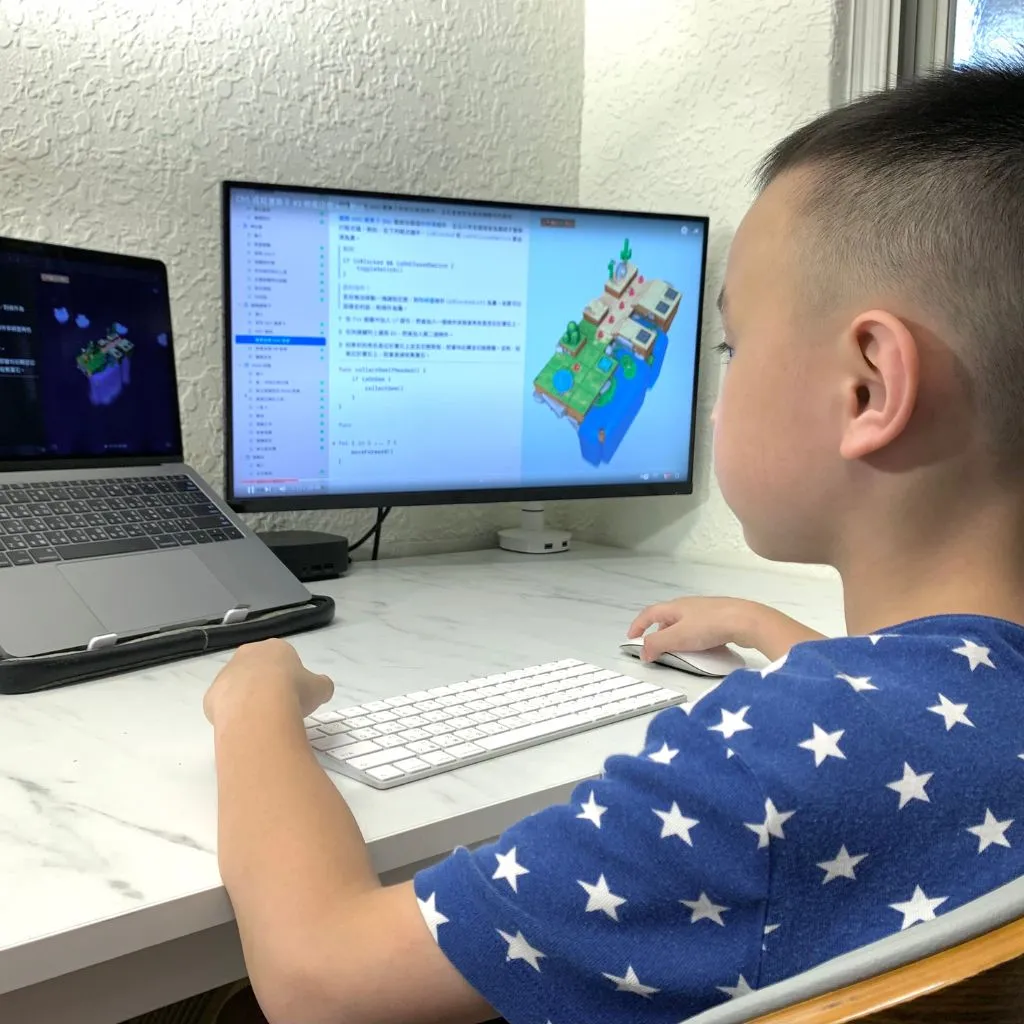
Parents hear “bootcamp” and picture drill sergeants or 80-hour marathons. What is programming bootcamp in the K-12 world? Think short, focused sprints typically 1 to 3 weeks where kids meet live online, learn one core concept at a time, and apply it immediately to a fun, age-appropriate project. The bootcamp structure is intentionally immersive: fewer distractions, more doing, and clear “I built this!” outcomes.
Key elements of a great kids’ programming bootcamp:
- Live, instructor-led sessions (with chat and mic for real feedback)
- Small groups that encourage questions and teamwork
- Project-based learning (Scratch stories, Roblox games, Python mini-apps)
- Show-and-tell demos at the end of each week to build confidence and communication
Why a Remote Coding Bootcamp Works for Busy Families
A well-run remote coding bootcamp delivers big outcomes with minimal friction.
1. Zero commute, zero stress
Commuting steals attention and energy especially for kids who’ve already done a full school day. With a remote coding bootcamp, learning starts the moment they log in. Even saving 30–60 minutes of travel can be the difference between a tired, distracted learner and a curious, focused one. You also avoid carpool coordination, traffic delays, weather issues, and “we’re running late” anxiety. That calmer start translates into better participation, more patient debugging, and a happier after-class routine at home.
Parent tip: Treat the saved commute time as a buffer, use it for a snack, a short walk, or a five-minute “what do you want to build today?” chat to prime engagement.
2. Consistent routines
Remote cohorts usually meet at the same time on set days. That predictability builds a rhythm: snack → login → mini-win → quick recap. Consistent blocks reduce decision fatigue (“When are we starting?”), help kids mentally switch into “maker mode,” and make it easier for parents to plan dinner, homework, or sibling activities around class time. Over a week or two, this routine compounds into steady progress. Kids remember where they left off and hit the ground running in the next session.
Parent tip: Put the bootcamp slot on a visible family calendar and set a 10-minute pre-class reminder; when possible, keep non-urgent notifications off during class to preserve focus.
3. Comfort builds confidence
Home is a low-stakes environment. Kids can ask questions without the social pressure of a big classroom, toggle cameras if they’re shy, and use chat or emojis to signal “I’m stuck” or “I got it!” The familiarity of their space—chair, keyboard, headset—reduces cognitive load so more brainpower goes to creating and problem-solving. This is especially helpful for introverted or neurodiverse learners who thrive when they can pace themselves and iterate without feeling “on display.”
Parent tip: Set up a simple “creator corner”: comfortable chair, reliable headset, mouse (for Scratch/Roblox), and quick-access links to class tools. A tidy, personalized space quietly boosts buy-in.
4. Parent-friendly logistics
No drop-offs, no pickup windows, no “Who’s available to drive on Thursday?” Remote logistics are simpler, full stop. If siblings share a device, classes can be scheduled on alternating days; if a session is missed, many programs provide recordings or easy make-ups. Parents can be nearby for tech hiccups but don’t need to hover, freeing you to prepare dinner, check email, or help another child with homework. Fewer moving parts means fewer opportunities for the plan to unravel.
Parent tip: Before day one, test the platform (Zoom/Meet/Teams), whitelist any required sites, and keep a spare browser ready. Post a tiny checklist near the desk: “Mic? Cam? Headphones? Water?”
5. Scalable access
Remote delivery levels the playing field. Kids in small towns or busy cities access the same expert instructors and specialized tracks bootcamp tech like Scratch, Roblox, Minecraft modding, Python, or Web without needing a local provider. Cohorts often include global peers, which sparks fresh ideas and collaboration styles. Choice also scales: if your child finishes a beginner track and wants more, it’s easy to move into an intermediate group that starts next week rather than waiting for next summer.
Parent tip: Filter programs by age range, class size, and project focus. Ask for sample projects or a short recording to confirm the vibe and difficulty match your child’s comfort zone.
Is Coding Bootcamp Worth It for Kids?
Parents ask this constantly: is coding bootcamp worth it when school already teaches “computers”? Here’s the honest, parent-friendly calculus:
Outcomes in days, not semesters
Short, focused sprints let kids build something visible fast, a mini-game, chatbot, or story scene. Early wins spark motivation, boost attention, and make the next concept less intimidating.
Project > worksheet
Hands-on builds turn abstract ideas into working features, so logic and problem-solving feel useful. Kids practice design, debugging, and presentation skills that transfer to math, science, and writing.
Confidence and communication
Demo days and peer feedback teach kids to explain choices, handle questions, and iterate calmly. That mix of public speaking and growth mindset shows up in classroom participation, too.
Cost-effective exploration
A bootcamp acts like a low-risk trial to sample Scratch, Roblox, Python, or Web before you commit to longer courses. You avoid unused subscriptions by discovering what truly excites your child.
Healthy screen time
Time shifts from passive consumption to creative production planning, building, testing, and sharing. Kids learn to use screens as tools, building executive function and digital responsibility.
Bootcamp Tech Kids Actually Use (and Love)
You’ll see “bootcamp tech” mentioned in marketing here’s what it means for kids:
- Scratch (Ages 7–10)
Drag-and-drop blocks remove syntax hurdles so kids focus on ideas: events, loops, variables. They quickly ship animations and mini-games, building confidence and storytelling skills. - Roblox Studio + Lua (Ages 9–13)
Kids design 3D worlds, then script interactions buttons, enemies, power-ups to learn real coding logic. It blends creativity with engineering, ideal for game-motivated learners. - Minecraft Modding (Ages 9–12)
Modding rides existing enthusiasm to teach conditions, variables, and iteration through custom items and rules. The familiar environment lowers anxiety and accelerates experimentation. - Python (Ages 11–15)
A clean, readable language for games, mini-apps, and beginner AI concepts like simple classifiers. It scales from basics to real-world use, making progress feel meaningful fast. - Web: HTML/CSS/JavaScript (Ages 11–15)
Kids publish interactive pages where they can share instantly forms, buttons, and simple games. Seeing changes live reinforces cause-and-effect and encourages iterative improvement.
Choose bootcamp tech based on age, interest, and goals not hype. The “best” stack is the one your child will actually use.
12 Benefits of Online Coding You Can See in Weeks

1. Real projects, real pride
Kids finish with something tangible like a playable Scratch game or a tiny Python app. That visible outcome turns effort into excitement and gives them a story to share with family and friends.
2. Clear thinking under pressure
Debugging teaches kids to isolate problems, test fixes, and stay calm when things break. They learn a repeatable process: observe → hypothesize → try → iterate—useful far beyond coding.
3. Creativity with constraints
Code sets rules, and kids invent inside them designing levels, characters, and mechanics. Working within limits strengthens originality, resourcefulness, and design sense.
4. Math that finally clicks
Coordinates, variables, and probabilities show up as on-screen movement, scores, and timers. Abstract ideas become practical tools, making math feel purposeful and memorable.
5. Communication & presentation
Demo day nudges kids to explain decisions, show features, and answer questions. They practice clear language, audience awareness, and confidence under friendly scrutiny.
6. Teamwork & empathy
Pair-programming and peer reviews model listening, patience, and constructive feedback. Kids experience collaboration as a superpower progresses faster (and more fun) together.
7. Growth mindset
Bugs aren’t failures; they’re clues. Kids start to expect small setbacks and celebrate micro-wins, building resilience that transfers to homework, hobbies, and daily life.
8. Portfolio power
Screenshots, short videos, and links form a living showcase of progress. This evidence helps with school projects, clubs, competitions and motivates kids to keep improving.
9. Healthy digital habits
They learn to name files, version projects, and break tasks into steps. Organization and planning skills reduce frustration and set a foundation for future tech learning.
10. Safe, guided online presence
Live mentors model respectful chat, clear rules, and privacy basics. Kids practice digital citizenship in a supervised space before navigating the wider internet.
11. Future-ready exposure
From Scratch to Roblox to Python, kids see how software powers games, apps, and even simple AI. Early familiarity reduces fear of technology and opens doors to STEM interests.
12. Joyful learning at home
A remote bootcamp turns your living room into a maker studio with no commute, all momentum. Kids associate home with creativity and achievement, lifting the whole family’s energy.
Remote Coding Bootcamp vs. Weekly Classes vs. In-Person Camps
Remote Coding Bootcamp
- Best for: Quick wins, focused sprints, schedule flexibility
- Pros: No commute; immersive; fast outcomes; budget-friendly
- Cons: Shorter duration; requires a stable device/internet
- Ideal when: Your child thrives on short bursts and visible progress
Weekly Online Coding Classes
- Best for: Slow-and-steady skill growth over months
- Pros: Habit-building; deeper curriculum; predictable routine
- Cons: Slower gratification; motivation can dip without milestones
- Ideal when: Your child enjoys long-term practice
In-Person Camps
- Best for: Full-day immersion, local friends, unplugged breaks
- Pros: Social energy; off-screen time between sessions
- Cons: Commute; higher cost; limited dates/locations
- Ideal when: Your family can commit to specific weeks and travel
Parent tip: Many families blend formats kick off with a remote coding bootcamp for momentum, then move to weekly classes to deepen skills.
How to Choose the Right Remote Coding Bootcamp (Parent Checklist)
Age & fit
- 7–10: Scratch or visual coding
- 9–13: Roblox/Minecraft modding
- 11–15: Python or Web fundamentals
Class format
- Live, small groups (look for clear caps)
- Short sessions (60–90 mins) with breaks
- End-of-week demo or showcase
Curriculum design
- Project-based with visible deliverables
- Clear progression (Beginner → Intermediate)
- Optional challenges for advanced learners
Instructor quality
- Trained mentors with youth experience
- Friendly, supportive vibe; clear feedback
- Safety policies for chat/mic and breakout rooms
Tech & access
- Device requirements and setup support
- Recorded sessions or catch-up options
- Parent dashboard or progress updates
Values & community
- Emphasis on kindness, curiosity, and creativity
- Inclusive examples and representation
- Clear code of conduct
Print this checklist, tick boxes, and choose with confidence.
A Peek Inside a Week of Remote Coding Bootcamp
Day 1 — Kickoff & Foundations
Icebreaker, tour of tools, build a tiny “first win” (e.g., a sprite moves on key press).
Day 2 — Mechanics & Logic
Add scoring, conditions, loops; introduce basic debugging.
Day 3 — Design & Polish
Sprites, sounds, levels; talk about UX and player feedback.
Day 4 — Stretch & Story
Add features: timers, power-ups, multiple scenes; begin the presentation.
Day 5 — Demo Day
Dry-run in small groups; live showcase; celebrate wins; share the project link or video.
Your child ends the week with something they can show and the glow that comes with it.
Common Pitfalls (and How to Avoid Them)
- Overloading tools
Switching between engines/languages burns time and attention; kids learn interfaces, not concepts. Stick to one stack per bootcamp so loops, variables, and debugging sink in through repeated use. - Skipping warmups
A 3–5 minute icebreaker shifts kids into “maker mode,” surfaces mic/cam issues, and lowers shyness. Try a tiny recap challenge or “bug of the day” so the first success happens before the lesson. - No milestones
Without daily targets, projects drift and motivation dips because progress isn’t visible. Plan one mini-feature per day (e.g., scoring → timer → levels) and check it off to create momentum. - Ignoring inspiration
Ownership fuels persistence kids push through bugs when the idea is theirs. Keep a simple feature “wishlist,” vote on one add-on, and right-size it to fit the day’s time box. - Forgetting reflection
Reflection builds metacognition: kids learn how they learn and what to try next. End with 60–90 seconds of “what worked / where I got stuck / one next step,” and jot it in a quick build log.
When Your Child Is Ready to Level Up
After a remote coding bootcamp, extend the spark:
- Enroll in weekly classes to deepen skills
Weekly sessions turn bootcamp momentum into a steady habit spaced practice cements loops, variables, and debugging. Expect slower, deeper progress with reviews, mini-quizzes, and multi-week projects that build real mastery. - Join a build challenge (game jam, mini-hack)
A time-boxed prompt plus a public submission deadline boosts focus and follow-through. Kids learn scope control, teamwork, and presentation then get energizing feedback from peers and judges. - Explore a new stack (Scratch → Python; Roblox → Web)
After confidence in one tool, switch to a slightly harder stack to transfer concepts without boredom. Map what they know (events, logic) to new syntax or platforms, keeping scope small so wins stay frequent. - Add projects to a kid-friendly portfolio site
Collect links, screenshots, and 1–2 line “what I built/learned” notes on a simple site (Scratch profile, GitHub Pages, CodePen). A living portfolio motivates future builds and makes school clubs, competitions, and applications easier.
Quick Answers to Parent Hot-Buttons
Q: Will my child fall behind if they’re a total beginner?
A: No. Bootcamps are built for mixed levels and celebrate the first win quickly—confidence first, complexity next.
Q: What if my child is shy on camera or chat?
A: Instructors can use text chat, polls, and small breakout rooms. Progress counts even when voices are quiet.
Q: Is coding only for “math kids”?
A: Code is creative. Artists, storytellers, builders—every style finds a home in projects.
Q: Won’t this add more screen time?
A: Yes—and that’s okay. This is productive screen time: planning, building, presenting.
Q: Do they need their own laptop?
A: A shared family computer works fine in most beginner tracks. Check requirements in advance.
Final Word: Turn Curiosity into Confidence
A remote coding bootcamp gives your child something precious: the belief that they can imagine something and then make it real. That belief spills into homework, hobbies, and how they tackle the world. If you’re ready to turn screen time into skill time, let’s begin.
Start with our parent-approved Remote Coding Bootcamp. Join Junior Coderz then save your child’s spot in an upcoming cohort. Their first demo is just days away.
FAQs
Q. What is a programming bootcamp for kids and how is it different from a regular class?
A kids’ programming bootcamp is a short, immersive course focused on building one or two real projects, fast. Regular classes meet weekly and go deeper over months. Bootcamps deliver quick wins; classes build long-term habits. Many families use both.
Q. Is coding bootcamp worth it for kids if they’ve never coded before?
Yes. Beginner-friendly, live instruction plus small groups make early wins achievable. Quick progress builds confidence, which fuels continued learning in classes or future camps.
Q. Which bootcamp tech should my child start with Scratch, Roblox, Minecraft, Python, or Web?
Ages 7–10: Scratch. Ages 9–13: Roblox or Minecraft. Ages 11–15: Python or Web. Pick the stack that matches your child’s interests and your goals (storytelling, games, apps, or websites).
Q. How do I choose the right remote coding bootcamp provider?
Look for small live classes, project-based lessons, clear weekly milestones, an end-of-week demo, friendly instructors with youth experience, and simple device requirements. Ask for a sample lesson or recording.
Q. What will my child have at the end of a bootcamp?
A playable project or mini-app, screenshots/video for a growing portfolio, and a short reflection on what they learned. Most programs also offer a certificate of completion.

