In a world where technology touches every part of our lives, learning to code isn’t just a skill—it’s a superpower. For children as young as seven, coding unlocks imagination, builds problem-solving abilities, and prepares them for a future full of exciting opportunities. If you’ve ever wondered how to begin coding for your child or even for yourself, you’re in the right place. Whether you’re a curious parent, a passionate teacher, or a young mind ready to explore, this guide offers everything you need to start programming today.
But here’s the twist: what if I told you that programming for 7 year olds isn’t about complex math or scary syntax? What if coding could feel like playtime—filled with creativity, joy, and imagination? If you’re asking, where do I start to learn programming or searching for the best way to teach coding for toddlers, stay with us. What you’re about to discover might just reshape your view of learning forever.
1. How to Begin Coding: The Basics You Need to Know
Learning how to begin coding is like learning a new language—but with a world of fun and creativity attached. For kids, it opens doors to critical thinking, innovation, and digital confidence. Coding isn’t just about typing commands; it’s about understanding how things work and using that knowledge to build new ideas. It’s a way to develop logical reasoning, pattern recognition, and problem-solving in an engaging, interactive way.
Introducing kids to programming at an early age can dramatically shape their future mindset. Children are naturally curious and adaptable. They absorb new information quickly, especially when it’s presented in a playful, hands-on format. The earlier you begin teaching coding, the easier it becomes for children to treat it as a second language. And just like learning to speak or read, early exposure to code makes it feel like a natural part of their development.
To start, use block-based programming platforms like ScratchJr, Tynker, or Code.org—specifically designed for coding for 7 year olds. These tools replace complex syntax with colorful, draggable blocks that “snap” together like puzzle pieces. Kids can make characters dance, play music, or tell stories—all by dragging and arranging commands. These visual tools allow children to understand core programming logic without getting bogged down by text-based coding, making it fun, intuitive, and frustration-free.
One of the greatest benefits of block coding is that it gives immediate visual feedback. Kids instantly see the results of their code, which helps build understanding and keeps them excited to continue. They start to grasp concepts like sequencing, loops, conditions, and events—all critical in real-world programming.
Starting with these platforms builds confidence and curiosity, laying the groundwork for more advanced learning in the future. Over time, as kids grow more comfortable, they can transition to text-based languages like Python or JavaScript. But for now, give them the space to play, explore, and enjoy the magical world of code.
2. Why Age 6-7 Is the Perfect Time to Start Programming
Ages 6 to 7 are incredibly formative for cognitive and emotional development, making them the perfect years to introduce children to coding. At this stage, kids are highly imaginative, eager to explore, and just beginning to develop core academic skills like reading, writing, and basic math. Introducing programming for 7 year olds during this window allows children to develop computational thinking alongside these foundational abilities, reinforcing both sets of skills simultaneously.
Coding also supports critical developmental milestones such as pattern recognition, logical sequencing, and storytelling. These aren’t just important for coding—they’re crucial across all areas of learning. Coding helps children see problems from multiple angles, predict outcomes, and experiment with cause and effect. These skills nurture a flexible, solution-oriented mindset that benefits academic subjects like science and math, as well as creative expression through writing and art.
Moreover, young children are not afraid to make mistakes, which is essential for learning code. They are willing to test, experiment, and try again—an attitude that fits perfectly with the iterative nature of programming. By learning that mistakes are a part of success, children build resilience and confidence.
Educational experts increasingly support integrating coding into early childhood learning. Tools like ScratchJr, Tynker, and Kodable are specifically designed to align with this age group’s learning styles. They turn abstract concepts into tangible actions, like moving a character through a maze or telling a digital story. The result? Kids don’t just learn code—they experience it in a way that’s playful, rewarding, and deeply enriching.
Starting early not only sets the foundation for future technical skills but also instills a growth mindset, encouraging kids to believe that with persistence, they can solve any problem. And that’s a powerful lesson, no matter what path they choose in life.
3. The Best Platforms to Start Programming
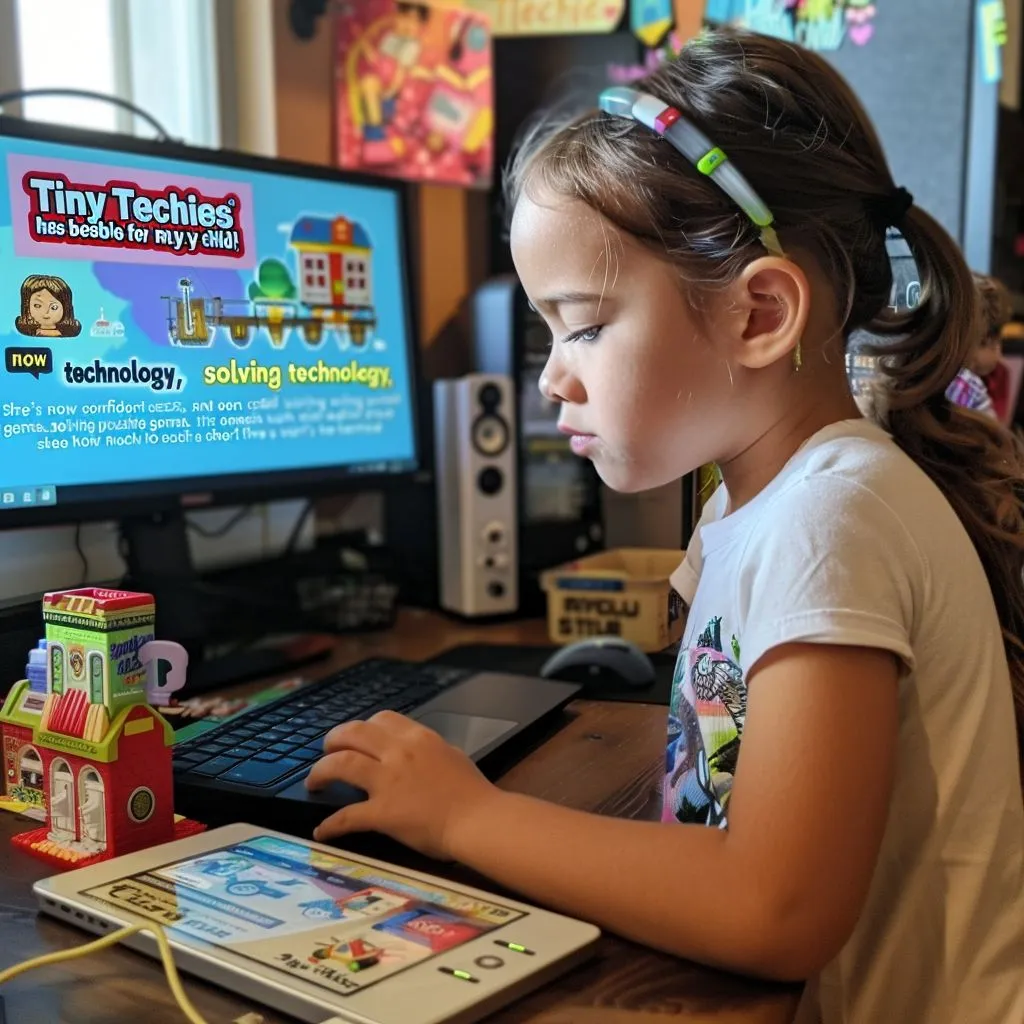
If you’re wondering where to start to learn programming, the answer is simpler than you think—begin with platforms made specifically for children. These tools are not only designed to teach kids the fundamentals of coding but to make the learning experience feel like playtime. By offering interactive, colorful interfaces and intuitive commands, these platforms ensure kids stay engaged while building strong problem-solving and logical thinking skills.
Here are some highly recommended platforms that make the journey of how to begin coding smooth, effective, and fun:
ScratchJr: Ideal for coding for toddlers and children aged 5–7. It introduces core programming concepts through drag-and-drop blocks and storytelling features. Kids can animate characters, create scenes, and explore sequences, all while developing logic and creative expression.
Code.org: A free platform that includes a range of interactive coding activities. From games to puzzles featuring popular characters, it’s a perfect fit for programming for 7 year olds who are just starting their coding adventures.
Tynker: Especially tailored for young coders, Tynker provides a structured curriculum from beginner to advanced levels. With gamified learning paths and creative project ideas, it’s a favorite for parents looking to encourage coding for 7 year olds.
Blockly: Developed by Google, Blockly uses visual blocks to teach programming logic. It’s excellent for visual learners and bridges the gap between block coding and real coding languages like JavaScript and Python.
All of these tools help transform the question of how to begin coding into a rewarding journey filled with discovery and creativity
4. Tips for Teaching Programming to Kids
Teaching kids to code is more than handing them a tablet—it’s about guiding them to understand the logic behind the actions and fostering a love for creating something new. When introducing how to begin coding to children, it’s essential to create a nurturing environment where curiosity is encouraged and mistakes are embraced as learning opportunities.
Here are some practical and effective tips to make teaching programming to kids both fun and educational:
Make it visual and interactive:
Children respond well to visual cues and interactive interfaces. Use platforms that include bright colors, animated characters, and gamified lessons to make the process engaging. Visual learning helps young minds understand cause and effect in coding sequences.
Be patient and positive:
Learning a new skill takes time. Celebrate every success, whether it’s completing a small animation or getting a block sequence right. Encouragement goes a long way in boosting confidence and fostering a growth mindset.
Tie coding to real-life interests:
Kids are more likely to stay engaged if the coding project aligns with their personal interests. If your child loves dinosaurs, space, or pets, create a game, animation, or interactive story around those themes. This personal connection makes learning feel less like a chore and more like a creative adventure.
Join them:
Sit beside them and explore coding together. Ask questions, suggest ideas, and help solve problems as a team. This creates quality bonding time and shows that learning is a shared experience. It also motivates kids to stay consistent when they see adults engaged and interested.
Keep it consistent and manageable:
Instead of long sessions, aim for 20–30 minutes of coding daily or every other day. Regular exposure builds familiarity and reinforces concepts, helping kids retain what they’ve learned without feeling overwhelmed.
By applying these strategies, you’ll transform teaching programming to kids into an enjoyable and productive journey. Remember, consistency and creativity are your greatest tools in this process.
5. Encouraging Creativity Through Code
Coding isn’t just about logic and structure—it’s a powerful tool for self-expression. When kids learn to code, they unlock endless possibilities to bring their ideas to life. From designing imaginative characters to building interactive games, coding allows young learners to become digital creators.
Children can build animations, design characters, and even compose music through coding. Picture your child developing a personalized birthday card app for a sibling or a fun quiz game for their friends—projects like these aren’t just technically beneficial, they’re deeply rewarding. Creative coding develops storytelling skills, visual design thinking, and even basic user experience awareness.
For programming for 7 year olds, it’s important to introduce them to projects that allow free thinking. Let them invent a superhero and animate a story, build a virtual pet game, or create an interactive adventure where each choice leads to a different outcome. These creative endeavors build a sense of ownership and pride in their work.
Encourage your child to experiment with colors, sounds, and motion effects. They can record their own voices, import drawings, and play background music to enhance their coding projects. This mix of art and logic is what makes learning how to begin coding such a unique and impactful experience.
You can also inspire creativity by introducing themed challenges such as “Build Your Own Space Game Week” or “Code a Virtual Birthday Party.” These themes provide a goal and timeline while sparking imagination. Children also enjoy seeing their creations shared with family and friends. Let them present their projects, explaining how they made them—it’s not just fun, it boosts communication and confidence.
Don’t be afraid to showcase their work on your fridge or even social media with their permission. Recognition encourages kids to continue exploring and trying new things. Combine creativity with logic and you’ll soon see your child thinking like a coder while expressing themselves like an artist.
By promoting creativity through code, you’re helping your child discover their unique voice in the digital world. And in doing so, you’re empowering them to imagine, create, and share like never before.
6. Common Challenges and How to Overcome Them
Every journey has its bumps—and learning to code is no exception. While the process is exciting, it can also be frustrating or overwhelming for young learners at times. Being prepared for these challenges helps both kids and parents stay motivated and on track.
Frustration with mistakes: Coding is all about trial and error. Help children see bugs and errors as opportunities to learn rather than failures. Teach them to debug their code like a puzzle—it sharpens their critical thinking. Celebrate the moment they fix something after several tries to reinforce the value of perseverance.
Short attention spans: Young children naturally have limited attention spans. To combat this, break lessons into shorter, fun-filled chunks—ideally 15 to 30 minutes. Incorporate rewards, breaks, or physical activities between sessions. Use storytelling or gamification to sustain engagement and bring coding concepts to life.
Lack of progress: If your child feels stuck, introduce a new tool, platform, or project. Sometimes a fresh interface or theme (like space, animals, or food) reignites enthusiasm. Celebrate even small accomplishments to remind them how far they’ve come, and encourage them to experiment freely without fearing perfection.
Limited tech experience from parents: Don’t worry if you’re not tech-savvy. Turn this into a shared adventure. Sit with your child and learn side by side. This not only helps you understand the basics of how to begin coding but also strengthens your bond. Kids will love teaching you, and you’ll model the mindset of a lifelong learner.
By addressing these challenges with patience and encouragement, you’re laying the foundation for lasting success. Coding is less about getting everything right and more about learning how to solve problems creatively. Stay positive, stay flexible, and keep coding fun!
7. Coding Beyond the Screen: Offline Activities
Believe it or not, how to begin coding doesn’t always require a device. Offline coding activities are a fantastic way to introduce kids to computational thinking, problem-solving, and logic without screen time. These screen-free exercises can be especially helpful for younger children or during tech breaks.
Here are some fun and educational offline activities to try:
Algorithm races:
Have your child write or say a sequence of instructions to help you move across the room like a robot. For example: “Take two steps forward, turn left, pick up the toy.” This mimics how a computer follows code line by line and introduces key concepts like sequencing and direction.
Story sequencing:
Use printed images or story cards and ask your child to arrange them in logical order. Just like code follows a sequence to produce a result, stories follow a beginning, middle, and end. This activity enhances narrative thinking and planning skills.
Board games:
Try coding-themed games like Robot Turtles, Code & Go Mouse, or Bitsbox unplugged activities. These games teach basic programming logic and cause-and-effect thinking in a hands-on, interactive way.
Craft your own code:
Draw a simple maze on paper and let your child write instructions to move a character through it. This helps develop early understanding of conditional logic, step-by-step planning, and debugging when the path doesn’t work as expected.
Dance or recipe coding:
Turn daily activities like dancing or cooking into coding exercises. Have your child write a “program” for you to follow, such as dance moves or recipe steps, reinforcing logic, order, and clarity.
These engaging, no-screen activities are perfect for weekends, classrooms, or downtime. They show that coding is more than typing on a keyboard—it’s a way of thinking and solving problems creatively. Introducing these ideas helps children internalize the concepts behind how to begin coding, building a strong foundation that will support their digital learning journey.
8. Setting Up a Mini Coding Curriculum at Home
Creating a mini coding curriculum at home doesn’t require special equipment or a professional background—just consistency, enthusiasm, and a well-structured plan. A simple 6–8 week coding journey can help your child build a strong foundation in programming while having fun along the way.
Here’s an easy-to-follow weekly roadmap:
Week 1-2: Begin with an introduction to block coding using apps like ScratchJr or Code.org’s early learner lessons. Focus on understanding the interface, dragging and dropping commands, and making simple animations. Keep sessions short and celebratory—get them excited to create!
Week 3-4: Move into creative exploration by starting small projects such as an animated birthday card, a basic storytelling scene, or a quiz game. Help them add elements like motion, sound, and loops. Guide them in organizing code blocks in logical order.
Week 5-6: Start progressing to slightly more complex challenges such as building a basic game with levels, player controls, or scoring. Encourage them to personalize their projects and experiment with different outcomes. Reinforce debugging as a fun detective activity.
Bonus Weeks: Wrap up with challenges, themed projects, or family competitions like “Code Your Dream House” or “Build a Pet Simulator.” You can also introduce pair programming, where siblings or friends team up to build something together.
To reinforce progress and boost motivation:
Track achievements using a sticker chart, a printable coding badge system, or a digital folder of screenshots showcasing their work.
Display accomplishments with a “coding wall” at home or share milestones with friends and family.
Celebrate milestones like their first animation, game, or bug fix. Positive reinforcement makes learning stick.
By organizing your child’s learning journey this way, you create structure, routine, and a rewarding sense of achievement—all while making coding feel like play.
9. Why It Matters: Coding Is the Language of the Future
In today’s increasingly digital world, coding is becoming just as essential as reading and writing. Whether your child becomes a doctor, artist, scientist, or entrepreneur, understanding how technology works will give them an edge. Learning how to begin coding empowers children with critical 21st-century skills such as analytical thinking, creativity, digital literacy, and innovation.
More than just a technical skill, coding encourages collaboration, perseverance, and curiosity. It teaches resilience—the ability to try, fail, fix, and try again—making it one of the most valuable life lessons a child can gain. When children learn to debug and problem-solve, they build self-confidence and emotional intelligence along with technical ability.
Moreover, coding turns children from passive users into active creators. Instead of just playing games or watching videos, they learn how those games are made, how websites are built, and how to bring their ideas to life through code. This shift in mindset fosters empowerment and a sense of ownership over technology.
As technology continues to shape the future of work, creativity, and education, introducing your child to coding at an early age ensures they won’t just adapt to the future—they’ll help create it.
Conclusion
Starting young with coding can be one of the greatest gifts you give your child. If you’re asking how to begin coding, this guide has shown that it’s easier—and more fun—than you think. With tools like ScratchJr and a supportive learning environment, the journey is just as joyful as the destination.
So, what are you waiting for? Grab a tablet, choose a platform, and sit down with your Tiny Techie. The adventure into coding starts today!
FAQs:
Explore Junior Coderz’s Tiny Techies Program today and give your child a joyful introduction to the world of code. Visit juniorcoderz.com and enroll now!
Q. What is the right age to start coding for kids?
Kids can begin as early as 5–7 years old with the right tools like ScratchJr.
Q. Which platform is best for coding for 7 year olds?
ScratchJr, Code.org, and Tynker are excellent for beginners.
Q. Can I teach my child coding without a tech background?
Absolutely! Most platforms are parent-friendly and include step-by-step guides.
Q. How much time should a 7-year-old spend coding?
20–30 minutes a day is ideal to build habits and avoid burnout.
Q. Is coding too difficult for toddlers?
Not at all—coding can be introduced through games, puzzles, and storytelling apps.

